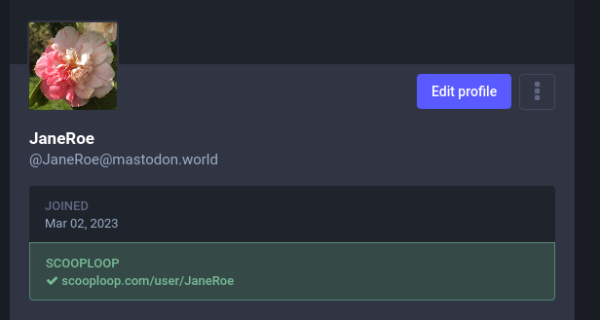Get a green checkmark for your Scooploop profile link on Mastodon
Many people use different social media platforms, and it’s important that platforms work together.
If you have both a Scooploop and a Mastodon account, you can now get a green checkmark for a
link to your Scooploop profile to assure others that you are the same person on both platforms.
How to get that green checkmark
On Scooploop:
* Go to “Settings” and scroll down to find the section “Social Media Links”
* Add the link to your Mastodon profile click “Update Profile”
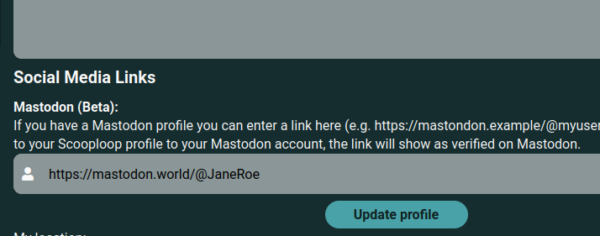
On Mastodon:
* Go to “Preferences” -> “Profile” and scroll to “Profile Metadata”
* Add a link to your Scooploop user profile, e.g. “https://www.scooploop.com/user/JaneRoe”
* click “Save Changes”
That’s all, if eveything is good, you will now see a green checkmark in your Mastodon user profile